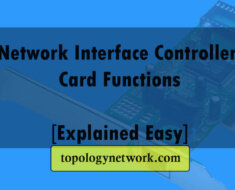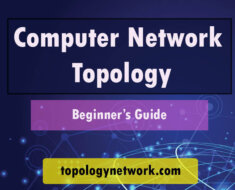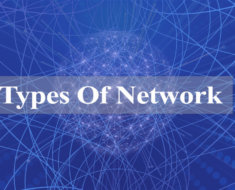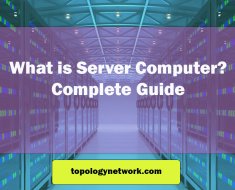Finding the right network device inventory software to help manage your network devices can be a challenge. With so many options to choose from, it can be difficult to know which one is the best fit for your needs. That’s why we’ve put together this list of the top five network device inventory software packages. Take a look and see which one fits your requirements the best.
Best network device inventory software
To help you find the best one for your business needs, here are the top five network device inventory software solutions to consider.
Find out more information about network device inventory.
SolarWinds Network Device Inventory
SolarWinds Network Device Inventory is an industry-leading, comprehensive inventory management solution. With this tool, you can quickly and easily take inventory of all the devices on your network. This includes information such as the device type, serial number, MAC address, OS version, and more.
Unlike other network inventory solutions, SolarWinds Network Device Inventory goes beyond just providing basic information about your devices. It also includes detailed information about the status of your devices. For example, you can quickly see if your devices are online or off-line, the last time devices were online. The software can also show information about their firmware and patch status.
SolarWinds Network Device Inventory is an essential tool for any network administrator. It helps you keep track of all the devices on your network and ensures that they are always up-to-date. Plus, it makes it easy to identify any problems with your network quickly. So, you can address them as soon as possible.
In addition to providing device information, SolarWinds Network Device Inventory also helps you manage your devices more efficiently. It provides powerful reporting and alerting features that allow you to monitor your devices in real-time. This helps you stay on top of any changes, so you can quickly take action if any problems arise.
Finally, SolarWinds Network Device Inventory is also easy-to-use. The intuitive user interface makes it simple to quickly get the information you need. Plus, the tool is highly scalable, so you can easily add more devices as your network grows.
Checkout its price from official website of SolarWinds
Device42
Device42 is a comprehensive IT management software solution designed to help businesses manage their IT infrastructure. It helps organizations to automate routine tasks and streamline their infrastructure, making it easier to manage and more reliable.
With Device42, businesses can get a better understanding of the hardware, software, and services that form the backbone of their IT infrastructure. Device42 gives you a detailed inventory of all hardware and software assets, with detailed information about each asset, such as its model and serial number, as well as its current firmware and software versions. This makes it easy to keep track of your IT assets and ensure that they are up to date and running correctly.
This software also allows you to automate various tasks, such as monitoring and patching. This helps to ensure that your systems are always secure and up to date. Automating routine tasks can also reduce the amount of time your IT staff needs to spend on manual tasks, freeing them up to focus on more important projects.
It can also be used to plan and manage your IT infrastructure. It allows you to visualize your infrastructure, so you can see how your different components fit together. This makes it easier to plan changes and upgrades, as well as troubleshoot any issues that arise.
Finally, Device42 can be used to monitor your network and help with capacity planning. It can help you identify potential issues before they become a problem, allowing you to take corrective action before any disruption occurs.
By combining all of these features, Device42 helps businesses manage their IT infrastructure more efficiently and effectively. Whether you’re just starting out or already have a well-established infrastructure, Device42 can help simplify the management of your IT assets and keep your systems running smoothly.
Checkout its price from official website of Device42
Microsoft System Center Configuration Manager (SCCM)
Microsoft System Center Configuration Manager (SCCM) is a powerful IT system management tool designed to help IT administrators manage, deploy, and configure their networks, devices, and applications. SCCM provides a single point of control for managing a wide range of IT assets, including Windows, Linux, and Mac computers, as well as mobile devices, virtual machines, and web applications.
With SCCM, IT administrators can manage and deploy software, applications, and updates to their networks quickly and efficiently, while also providing granular control over the devices and applications that they manage. This makes it easier to keep devices and applications up-to-date and secure, while also reducing the amount of time spent on mundane IT tasks.
SCCM is especially useful for large organizations that have multiple locations, as it provides the ability to rapidly distribute software and updates across different sites and networks. This can save time and money, as well as reduce the amount of time spent manually updating and managing devices.
It also provides a comprehensive toolset for monitoring a wide range of IT assets, including servers, virtual machines, and applications. It makes it easy to track and monitor performance and usage in real-time, helping administrators identify and address any potential issues quickly.
Finally, SCCM also provides a comprehensive security solution that helps protect networks and devices from threats, malware, and unauthorized access. This includes the ability to deploy security patches quickly, as well as monitor for suspicious activity and activity from malicious actors.
Checkout its price from SCCM official website
Lansweeper
Lansweeper is a powerful, comprehensive IT asset management and network discovery software. It is designed to help businesses of any size keep track of their IT infrastructure and ensure compliance with industry standards and regulations. In addition, it provides IT teams with the visibility and control they need to manage, monitor, and secure their networks and devices.
At its core, Lansweeper is an automated network discovery tool that helps IT professionals keep an eye on their networks. It scans and identifies all systems, users, and network devices on the network, and provides an inventory of all hardware and software assets. This inventory can be used to track the number and type of devices, as well as the age and installed software on each device.
It also delivers comprehensive reporting capabilities that allow IT teams to quickly and easily identify problems with their networks and devices. For example, they can detect unauthorized software installations and out-of-date operating systems, as well as identify active malware and vulnerabilities. In addition, it provides a wide range of reports on user activity and system usage, allowing IT teams to identify possible security threats and optimize their networks.
The software also includes an automated patch management system that enables IT teams to quickly and easily deploy software and security updates to their networks and devices. You can configure this software to scan the network for patches and then automatically install them on the required machines.
Lansweeper also provides comprehensive asset tracking and network mapping capabilities. IT teams can use this feature to map out their entire IT infrastructure and track the location and condition of every device. This feature gives them the ability to quickly identify any problems or vulnerabilities with their networks and devices, as well as keep track of the ownership and use of each device.
Finally, Lansweeper provides an intuitive user interface that is designed to make it easy for IT professionals to quickly and easily manage and monitor their networks and devices. The interface includes a dashboard, which provides detailed insights into the current state of the network and devices, as well as a range of tools and features that make it easy to diagnose and resolve any issues.
Checkout its price from Lansweeper official website
Netwrix Network Inventory
Netwrix Network Inventory is a powerful solution for IT professionals to easily manage and track their IT assets. With this software, IT professionals can quickly and easily scan the entire network and track usage in real-time.
This software provides IT professionals with a single, centralized view of the entire network. By automatically gathering detailed inventory data from all networked devices, IT professionals can quickly and easily identify any unauthorized or outdated configurations. It can also help you to identify any unauthorized usage or access. This allows IT professionals to take proactive steps to improve their overall network security and ensure compliance with industry best practices.
It also provides powerful reporting and analytics capabilities that allow IT professionals to quickly and easily spot trends and anomalies in the network. By utilizing software-defined network architectures and virtualization technologies, Netwrix Network Inventory enables IT professionals to better understand their network environment, make improvements, and ensure optimal performance.
Netwrix Network Inventory also provides IT professionals with the ability to efficiently manage their IT assets. By leveraging the software’s inventory and configuration management capabilities, IT professionals can reduce manual effort and free up valuable time for other tasks. Additionally, the software also provides IT professionals with the ability to quickly identify any unauthorized access or usage. This allows them to take appropriate steps to secure their network and ensure compliance with industry standards.
It is an easy-to-use and comprehensive solution for IT professionals to quickly and easily manage and track their IT assets. With its comprehensive reporting and analytics capabilities, IT professionals can easily spot trends and anomalies in their network environment. Additionally, its powerful inventory and configuration management capabilities reduce manual effort and free up valuable time for other tasks. With its powerful security features, IT professionals can ensure their network is secure and compliant with industry best practices.
Checkout its price from Netwrix official website
Final words…
In conclusion, the top 5 network device inventory software discussed here provide an efficient and cost-effective in assisting you. You can keep track of your entire network. It also provides additional features such as asset tracking, automated patching, and reporting. These tools make it easy to stay on top of your network, ensuring that inventory is up-to-date and secure. With the right solution, you can easily manage, monitor, and maintain your network devices, all from a single platform.